

April 25, 2024
On November 30, 2022, ChatGPT was introduced to the world for a demo. It has taken the world by storm and has engaged over a million users within 5 days. The craze of ChatGPT among users was increasing day by day due to how it can resolve their queries and engage them.
Writers have used it to generate unique ideas, students have used it for their assignments, marketing enthusiasts have used it to refine their strategies, and developers have used it to identify code bugs.
With its growing popularity, several other giant brands have jumped into the market with their own AI chatbots, such as Google Gemini AI. The only player who was quiet and planning something big was the owner of Meta, Mark Zuckerburg.
However, in April 2024, Meta launched its AI chatbot named Meta AI on its platforms, including WhatsApp, Facebook, Instagram, and Messenger. It utilizes the Llama 3 large language model to perform its actions. This new addition breathes life into platforms that were slowly dying due to a lack of novelty and engagement.
In this article, we will explore how you can access and use Meta AI and whether there is any way to avoid Meta AI on WhatsApp and other platforms. But before that, let’s answer a burning question: Is this new Meta AI chatbot needed?

The first thing that pops up in our heads, apart from how to use Meta AI on Instagram, WhatsApp, etc., is whether there is any need for this Meta AI chatbot. We have asked numerous people, and the answers we get are quite astonishing. Some people have mixed opinions, while most of them answered with a clear “No”.
Most people have responded that several advanced AI chatbots are already available to resolve their queries and generate high-quality images. A few answered that it is more convenient for them to use it as they are already on these Meta platforms, and they don’t have to switch to another app to find answers.
It’s pretty clear that users may not need an AI assistant from Meta. The only possible reason for introducing Meta AI on WhatsApp and other Meta platforms is to follow trends and take the lead over each other with their versions of AI chatbots.
We see that there was a trend of shorter videos and how multiple platforms started using them to engage users. The same is the case with these AI chatbots. One more thing that we already mentioned is that introducing its own version of an AI assistant can possibly reignite people’s interest in Meta platforms, especially Facebook.
You can access and use WhatsApp, Instagram, Messenger, and Facebook AI chatbot by following these ways:
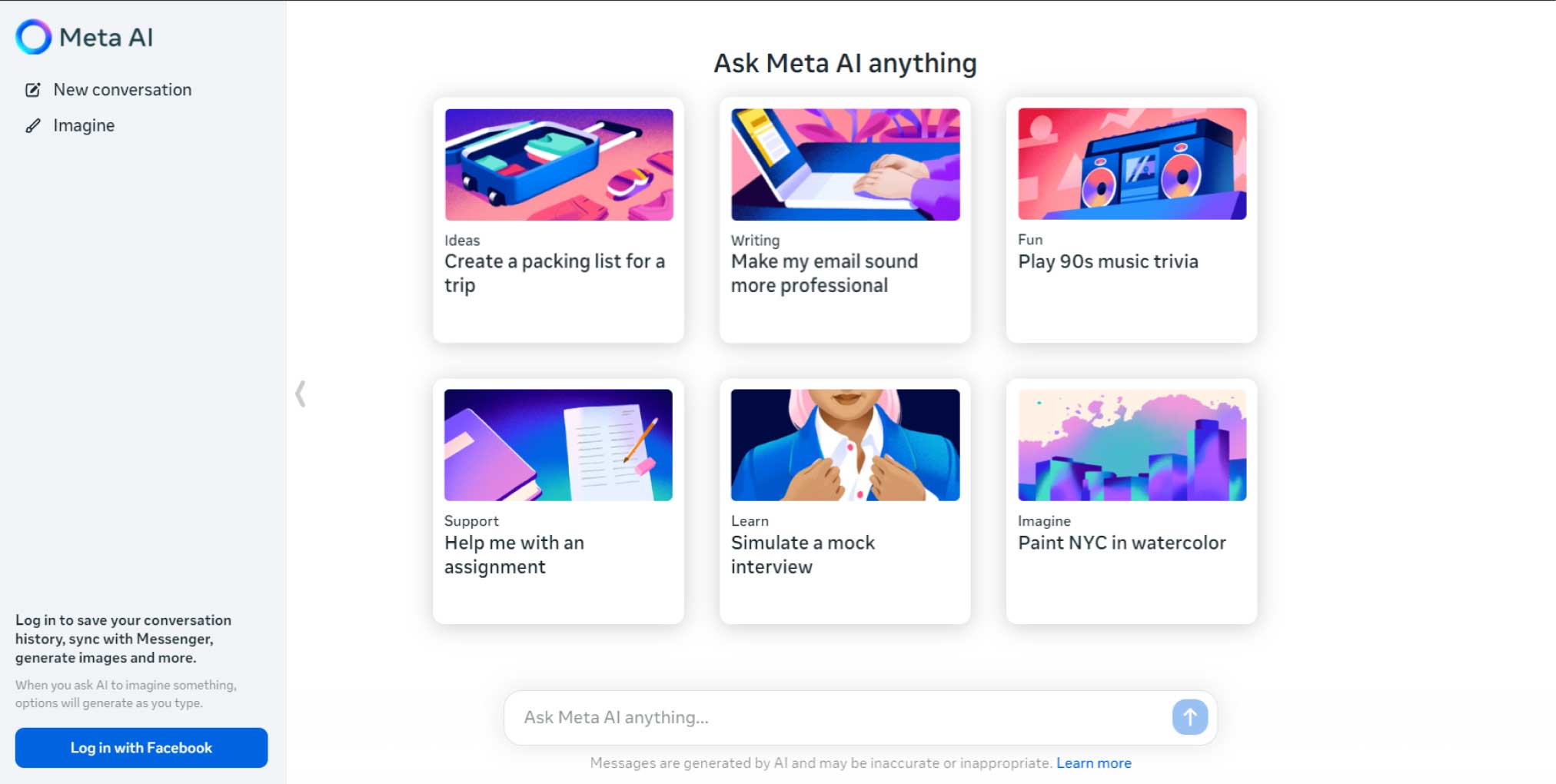
If none of these ways works for you, you need to check whether your apps have been updated. If apps are updated, then you have to wait for a few days as they are available in some regions and aren’t available in others.
Meta AI is a free AI assistant that can engage users better than any other AI tool available in the market. It uses generative AI to answer your queries, write essays for you, provide high-quality images, help you with research, etc.
You have to start typing in the search bar. It will provide you with some recommendations to choose from, similar to what we see on search engines. Otherwise, you can type your full query to get the required answer. Let’s take an example of how you can use it to your advantage.
Suppose you are a gaming enthusiast. You are fed up with the games you have been playing for years. You are in search of the best shooting games to try them out. All you have to do is ask Meta AI for WhatsApp or Facebook AI chatbot about the best shooting games. It will provide you with a list of FPS shooting games and the platforms on which they are available.
Here is what I got after searching the same query on WhatsApp:
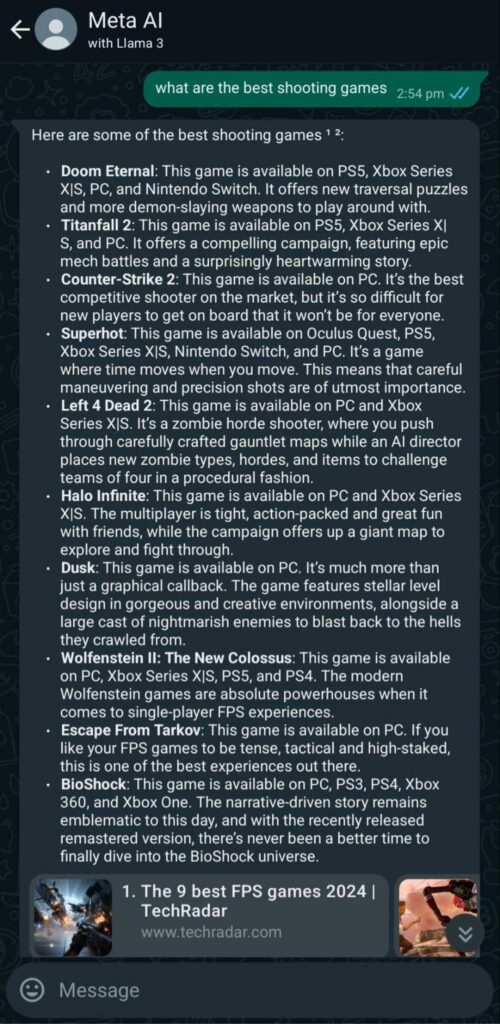
Similarly, if you are planning to visit a different country, you can ask about the best places to visit there. Moreover, Meta AI’s “Imagine” feature helps you generate high-quality images from texts in real-time.
These are only some examples of how you can use Meta AI on Instagram, Facebook, WhatsApp, and Messenger. The things that it can perform extend far beyond these examples. The only thing that it doesn’t allow is searching for nudity or any sexual content. However, we all know there are some alternative tweaks to deceive the AI chatbots to get whatever you need.
No, you should not rely on Meta AI responses. You have to cross-check them as you do for any other AI tool. The AI chatbot is still in its early stages and can make blunders, which can do more harm than benefit.
Especially when it comes to healthcare and getting advice about medication from an AI chatbot. You must consult a professional in such sensitive circumstances. As far as research, facts, stats, and other stuff is concerned, you should always verify the information.
You can also delete the chat with the Meta AI chatbot, similar to how you delete your chat with your contacts.
There are mixed answers on the web to the question, “Can you disable Meta AI.” However, we haven’t found any way to disable Meta AI on WhatsApp or any other platform. You just can’t avoid it. You can search as you usually do before the Meta AI chatbot, but disabling it is impossible.
If you are thinking of asking the bot itself, don’t waste your time. We have already tested it. It changes its responses and sometimes claims there’s no way to disable it.
Meta AI has been making strides since the middle of April 2024. Some people enjoy using it, while others are not interested in getting the same mundane answers as other AI chatbots. It’s hard to say how it will stand among others in the market. However, its only advantage over other AI chatbots is its ability to provide information within the same app, eliminating the need to switch between apps.