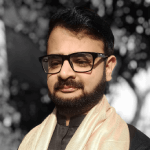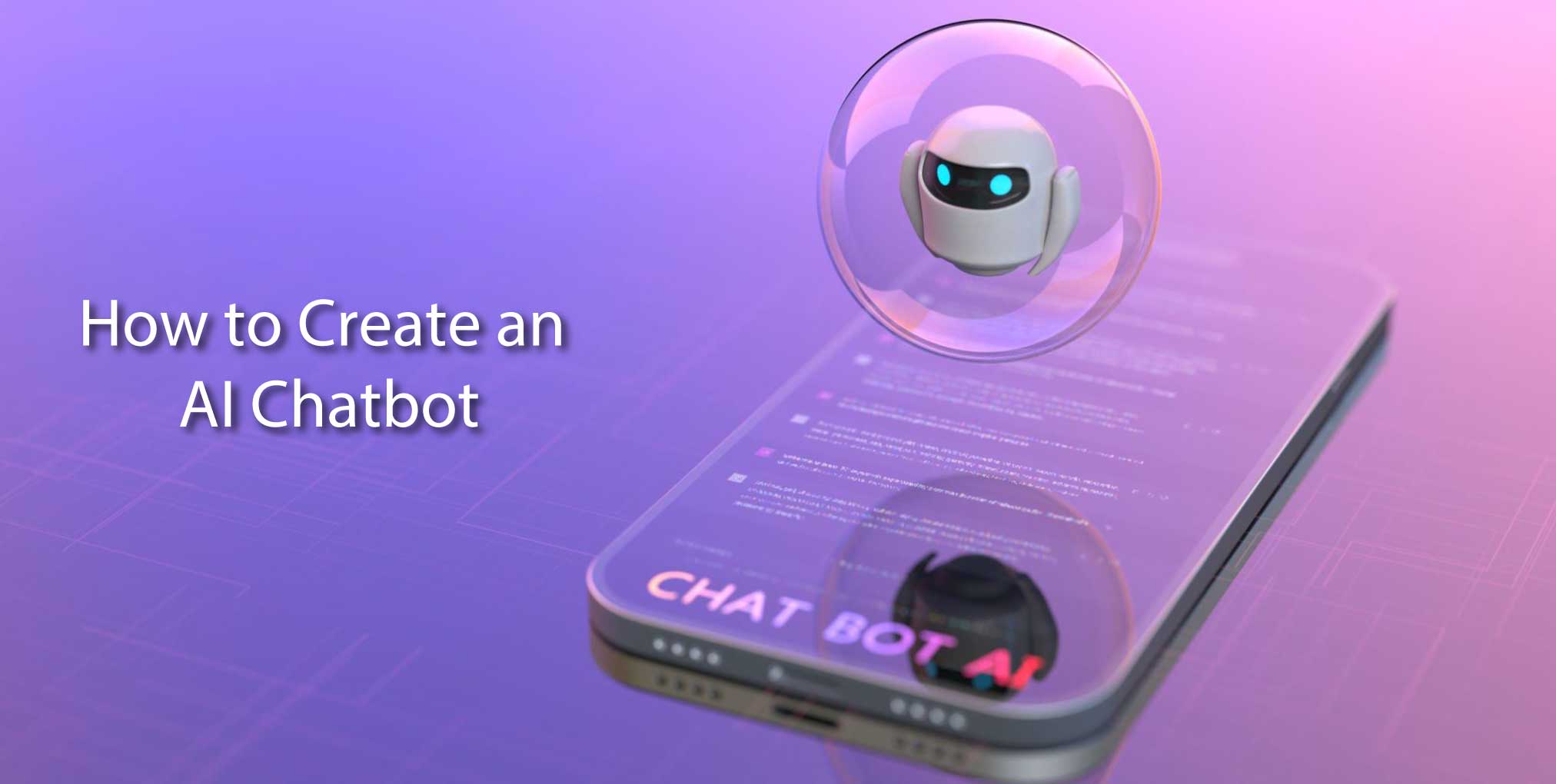
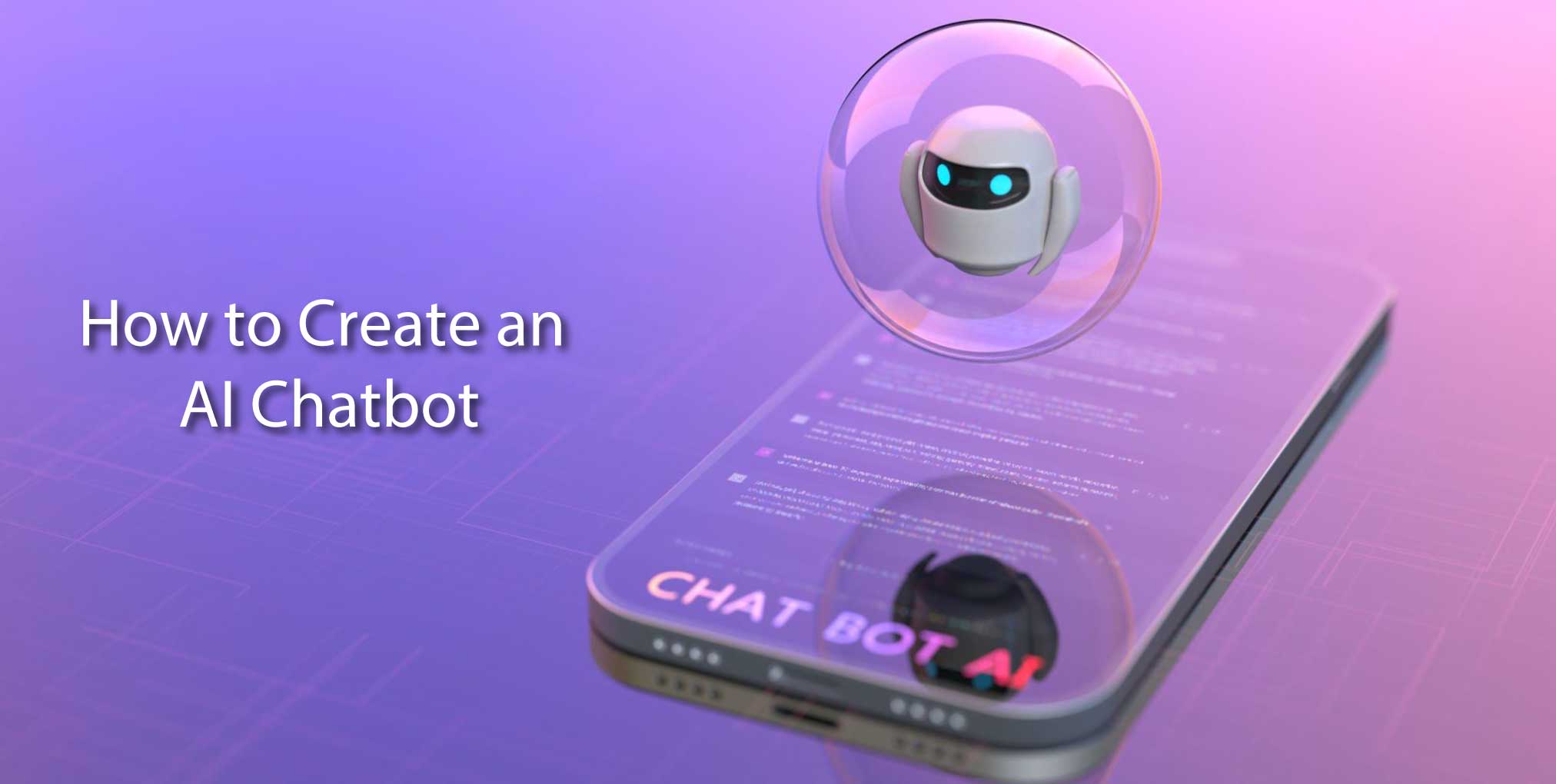
October 13, 2023
An Easy Guide on How to Create an AI Chatbot
In today’s digital age, chatbots have become a game-changer in the way businesses and websites interact with their users. An AI chatbot, short for artificial intelligence chatbot, is a software application that can simulate a conversation with human users, providing real-time assistance and engagement. In this article, we will explore How to Create an AI chatbot, providing step-by-step guidance and valuable AI chatbot development tips.
What is An AI Chatbot?
Before we delve into the process of building an AI chatbot, it’s essential to understand what is an AI chatbot is and how it functions. An AI chatbot is a computer program equipped with natural language processing capabilities, allowing it to understand and respond to user queries in a conversational manner. These chatbots can be used across various platforms, from websites and mobile apps to messaging services, and they serve multiple purposes, including customer support, information retrieval, and interactive engagement.
AI Chatbot Development Tips
If you are thinking how to make an AI chatbot successfully, you need to keep in mind several essential development tips:
Define Your Objectives:
Begin by identifying the specific goals your chatbot will achieve. Whether it’s providing customer support, answering FAQs, or increasing user engagement, a clear objective will guide your chatbot’s development.
Choose the Right Technology:
Select the appropriate AI and natural language processing tools and frameworks based on your project requirements. Popular options include TensorFlow, Dialogflow, and Rasa.
Design a User-Friendly Interface:
Ensure your chatbot has a user-friendly interface that allows users to interact easily and intuitively. The design should align with your website or application’s aesthetics.
Train Your Chatbot:
Training your chatbot is crucial for effective communication. Provide it with a dataset to learn from and continually update it to improve responses and accuracy.
Implement Security Measures:
If your chatbot handles sensitive data or user information, implement robust security measures to protect user privacy and data.
Read More: AI Chatbot Development Tips: Building AI-based Chatbot in 2024
Sep-by-Step Guide how to create AI chatbot
Now that you have a foundational understanding on how to build AI chatbot and some key development tips. Let’s move on to the step-by-step guide on how to create AI chatbot:
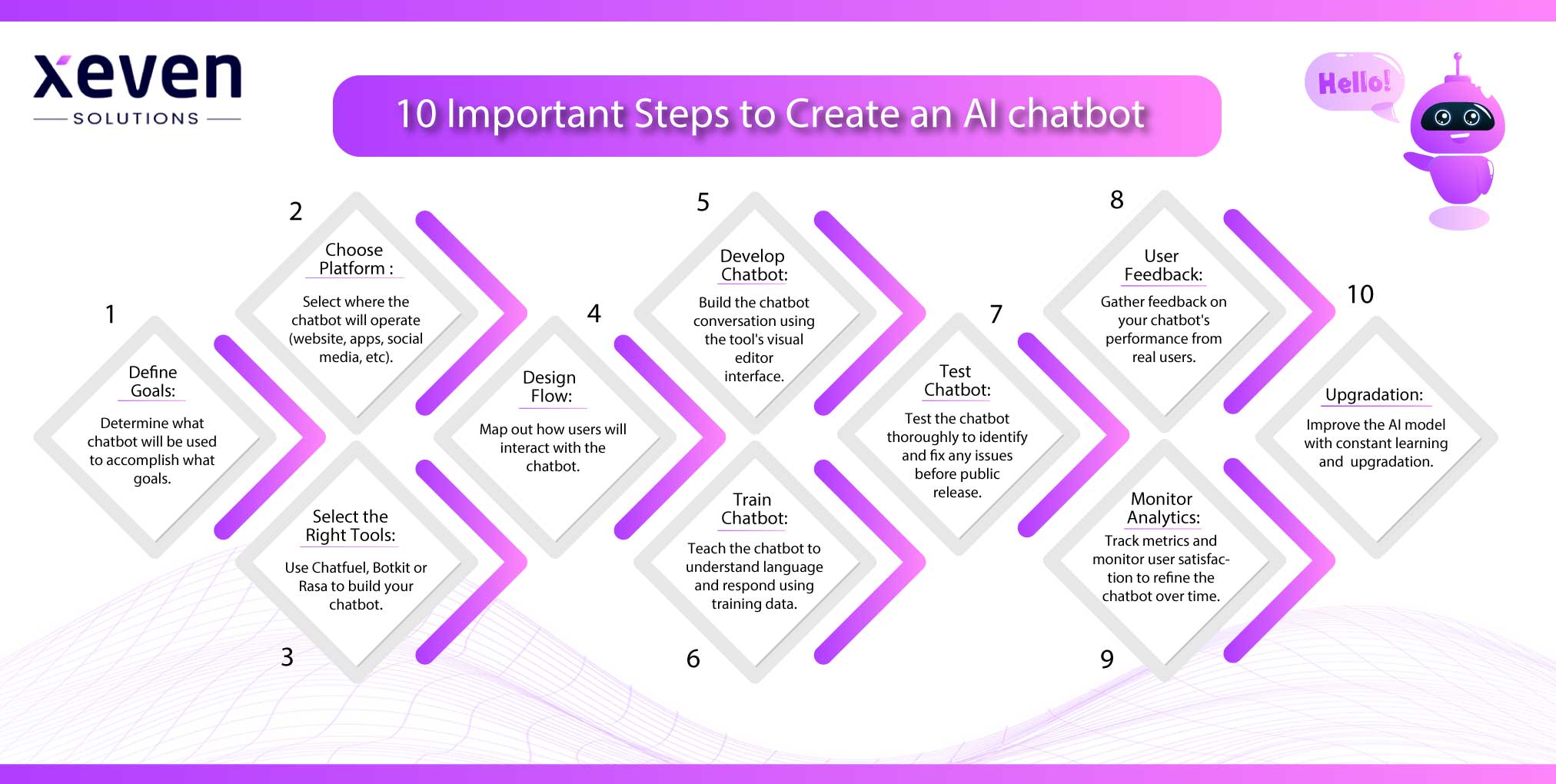
Step 1: Define the Purpose and Goals
Before diving into development, you must have a clear understanding of the chatbot’s purpose and objectives. Ask yourself what specific tasks the chatbot will perform. Will it provide customer support, answer frequently asked questions, or assist with e-commerce transactions? Defining a clear purpose is the foundation for a successful chatbot.
Step 2: Choose the Platform and Channels
Determine where you want your chatbot to be available. Options include websites, mobile apps, messaging platforms (e.g., Facebook Messenger, WhatsApp), or even smart speakers like Amazon Alexa. The choice of platform impacts the tools and technologies you’ll use for development.
Step 3: Select the Right Chatbot Development Tools
Select a suitable chatbot development platform or framework that aligns with your project’s goals. Here are a few popular options:
- Dialogflow: A Google Cloud-based platform with natural language understanding capabilities.
- Microsoft Bot Framework: A comprehensive framework for building chatbots across multiple platforms.
- Rasa: An open-source framework for building conversational AI chatbots.
- Custom Development: If you have specific requirements or want full control, you can develop your chatbot from scratch using programming languages like Python and libraries such as NLTK and spaCy.
Step 4: Design the Conversation Flow
Design the conversation flowchart for your chatbot. This involves mapping out potential user inputs and planning how the chatbot should respond. Think about different scenarios and anticipate user queries. Ensure the conversation is logical, user-friendly, and aligned with your chatbot’s purpose.
Step 5: Develop the Chatbot Conversation in a Chatbot Editor
Many chatbot development platforms provide user-friendly chatbot editors where you can visually design your chatbot’s conversation. Create dialogue trees, define intents, and program responses to match the conversation flow you’ve designed. This step sets the tone for user interactions.
Read More: AI Chatbot Best Practices to Boost Your Conversion Rate
Step 6: Train Your Chatbot
For an AI chatbot to understand and respond accurately, it needs training. Provide it with a dataset of sample conversations, including various user inputs and responses. The chatbot uses this data to learn how to interact naturally with users. Continually update and refine its knowledge base to improve its responses over time.
Step 7: Test Your Chatbot
Thoroughly test your chatbot to identify and address any issues. Test it with various scenarios and user inputs. This step is essential to ensure your chatbot functions as expected and provides a seamless user experience. Look for common user queries and potential points of confusion.
Step 8: Collect Feedback from Users
After deploying your chatbot, actively collect feedback from users. User feedback is invaluable for identifying areas where your chatbot can improve. Pay attention to common questions, user frustrations, and any issues users encounter. Use this feedback to refine your chatbot’s responses and overall performance.
Step 9: Monitor Chatbot Analytics to Improve It
Use analytics tools to monitor your chatbot’s performance. Track metrics like user engagement, conversation success rates, and user satisfaction. Analyze the data to identify trends, areas for optimization, and user preferences. Continuously iterate and update your chatbot to enhance its capabilities and user experience.
Step 10: Upgradation of Chatbot for better response
To enhance a chatbot’s performance, consider implementing advanced Natural Language Processing (NLP), expanding its knowledge base, and personalizing responses. Analyze past interactions to identify weaknesses and train the chatbot to handle evolving language patterns. Multilingual support, sentiment analysis, and robust error handling can improve user experiences.
How can Xeven Solutions help you build your AI-based chatbot?
We are a trusted partner for building an AI-based chatbot. We offer comprehensive AI Chatbot Development services. You can create a custom-built solution or integration of advanced AI technologies. Xeven Solutions has you covered by providing Chatbot for websites as well as for apps. We help with collecting user feedback, implementing robust security measures, and setting up monitoring and analytics for data-driven improvements. With our support, you can create an AI-based chatbot. It enhances user engagement and streamlines processes. It aligns perfectly with your unique business needs.
Conclusion
This article goes in-depth on How to Create an AI chatbot. However, creating an AI chatbot may sound complex, but it becomes an achievable goal with the right approach and tools. Following this step-by-step guide and adhering to AI chatbot development tips, you can build a powerful and efficient chatbot that enhances user engagement, customer support, and overall user experience on your website or application. Embrace the potential of AI chatbots and stay at the forefront of technology to meet the demands of today’s digital world.
FAQs
Can I create my own AI chatbot?
Yes, it is possible for individuals to create basic AI chatbots. You can do it even without any coding experience. Several no-code chatbot development platforms are available. These platforms simplify NLP, training, and deployment. Basic chatbots for FAQs, customer support, etc., can be created independently.
How are AI chatbots made?
AI chatbots are typically developed using machine learning and natural language processing technologies. The key steps involve gathering training data, designing conversational flows, developing responses, training the machine learning model with sample conversations, and continuously improving it based on user feedback. Popular approaches are rule-based, retrieval-based, and generative chatbots, depending on their capabilities. Both no-code and coding platforms can be used for development.
How to build an open AI chatbot?
To build an open domain chatbot using OpenAI, first sign up for an account on OpenAI API. Then, collect training data from various sources related to the domain. Next, fine-tune an available pre-trained language model like GPT-3.5 or GPT-4.0. Use the OpenAI API to interact with the model and deploy it as a chatbot accessible to users. Monitor conversations to expand the training data over time to improve the chatbot.