

July 13, 2022
8 Ways to Use ChatGPT for UI/UX Design
As the industry buzzes with debates on whether AI will take over designers, it’s important to take a practical approach. Current AI solutions like ChatGPT can amazingly support everyday tasks beyond our wildest imagination. The tool’s potential applications and benefits may surprise you, and this post is loaded with practical examples. Soon enough, you will only imagine your design process with chatGPT’s assistance. Let’s shift our focus to how this game-changing technology can be leveraged in amazing ways, rather than being caught up in endless debates about its possible replacement of designers.
-
Create A Website Copy
Professional UI design services require a compelling and concise copy to communicate effectively with the target audience. ChatGPT can be an effective tool for generating copy for various website sections, whether it’s the homepage, about page, or product pages. By inputting information related to the service or product, ChatGPT can produce copy that connects with users while staying on-brand. In terms of UI/UX design, this tool can be a great way to save time and resources while still ensuring a cohesive and professional online presence.
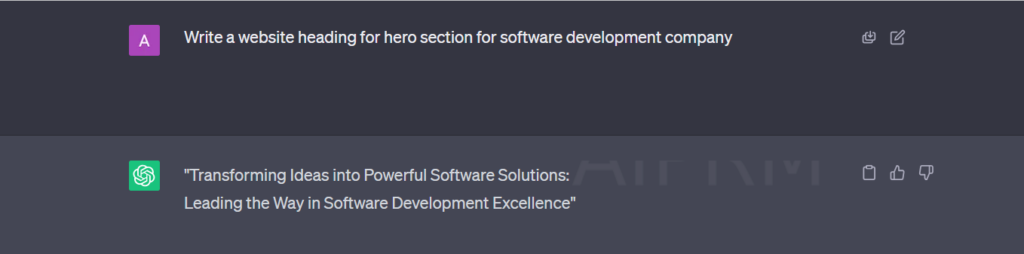
-
Explore Different Page Layouts Or Wireframe Ideas For Your Project
One of the key benefits of using chatGPT for UI/UX design is that you can use it to get ideas for page layouts or wireframes. With chatGPT, you’ll have access to a range of examples that can help you visualize how different elements can be arranged on a page, and how this can impact the user experience. By studying these examples, you can gain valuable insights into what works and what doesn’t when it comes to designing effective user interfaces. So if you’re looking for inspiration for your next project, be sure to check out chatGPT’s extensive collection of page layouts and wireframe examples!
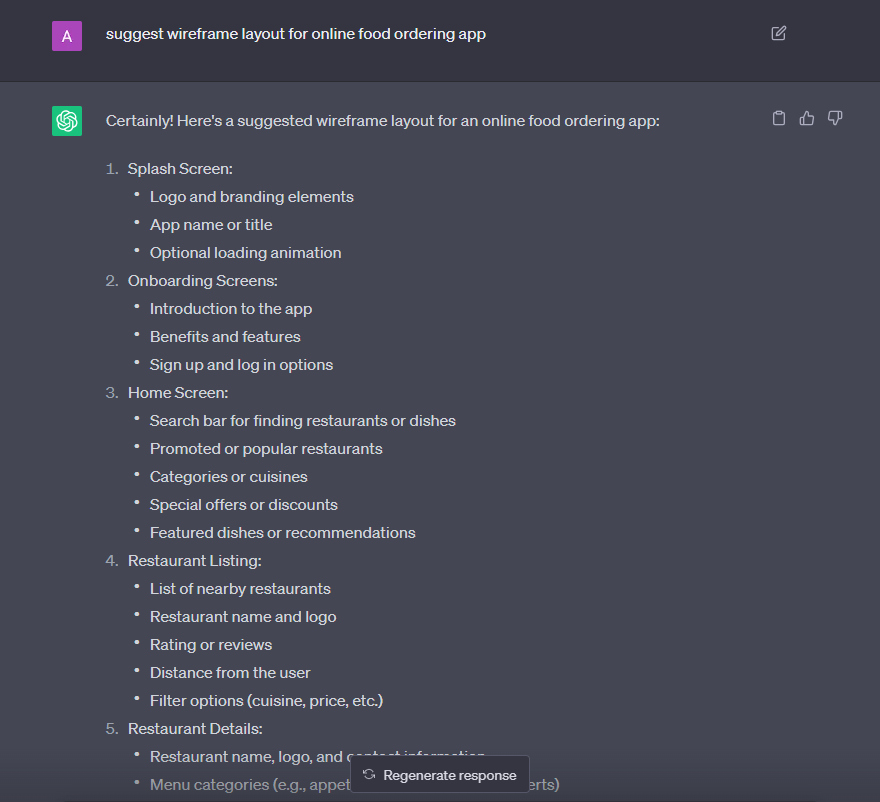
-
Discover Usability Testing Methods For Specific Apps Or Websites
Professional UI design services require proper usability testing methods to deliver the best results for specific apps or websites. When using chatGPT for UI/UX design, one can explore different approaches for testing the usability of interface designs. For example, one can apply A/B testing techniques to compare two interface designs and determine which one performs better.
Another approach is to conduct interviews or surveys with users to gather feedback on how they interact with the interface and identify areas for improvement. Understanding the needs and preferences of users is essential for designing effective interfaces that provide a positive user experience. ChatGPT offers various tools to support usability testing, including heat maps, session replay, and user testing services. With these resources, one can ensure that their UI design aligns with the users’ needs and expectations.
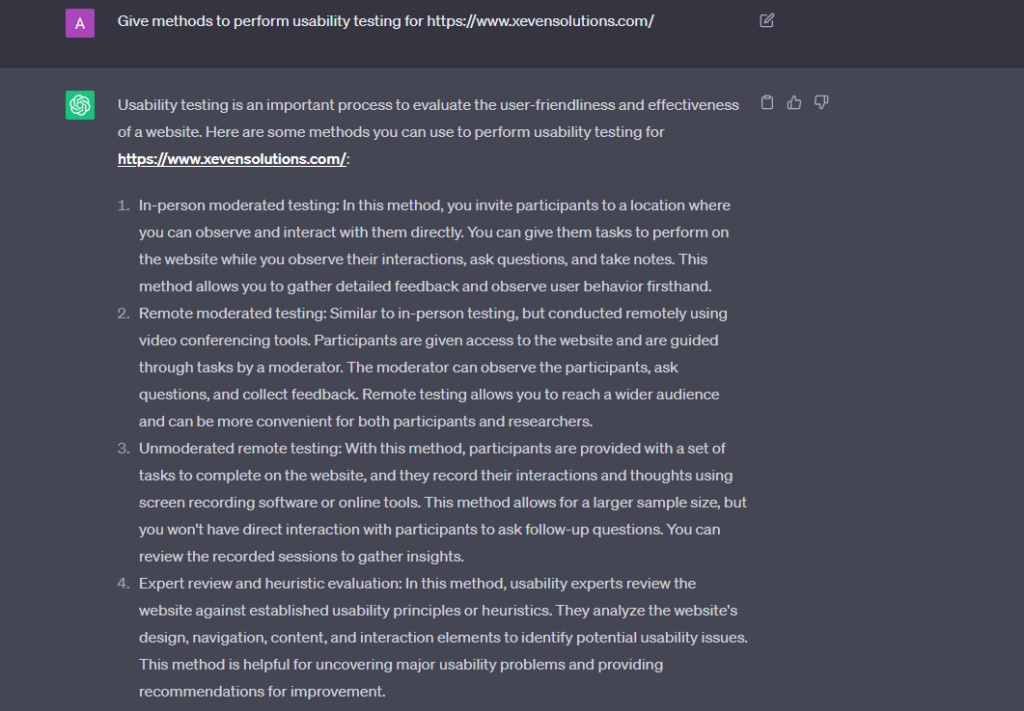
-
Look For Design Trends
In the ever-evolving world of UI/UX design, it can be tough to stay up-to-date with the latest trends and practices. Fortunately, chatGPT provides a great resource for staying ahead of the curve. With a simple search for design trends, you can find plenty of valuable insights and inspiration to incorporate into your own work. As a UI UX design company, it’s important to differentiate yourself from the competition and stay ahead of the game. Utilizing chatGPT as a tool for trend research can give you a major advantage in doing just that.
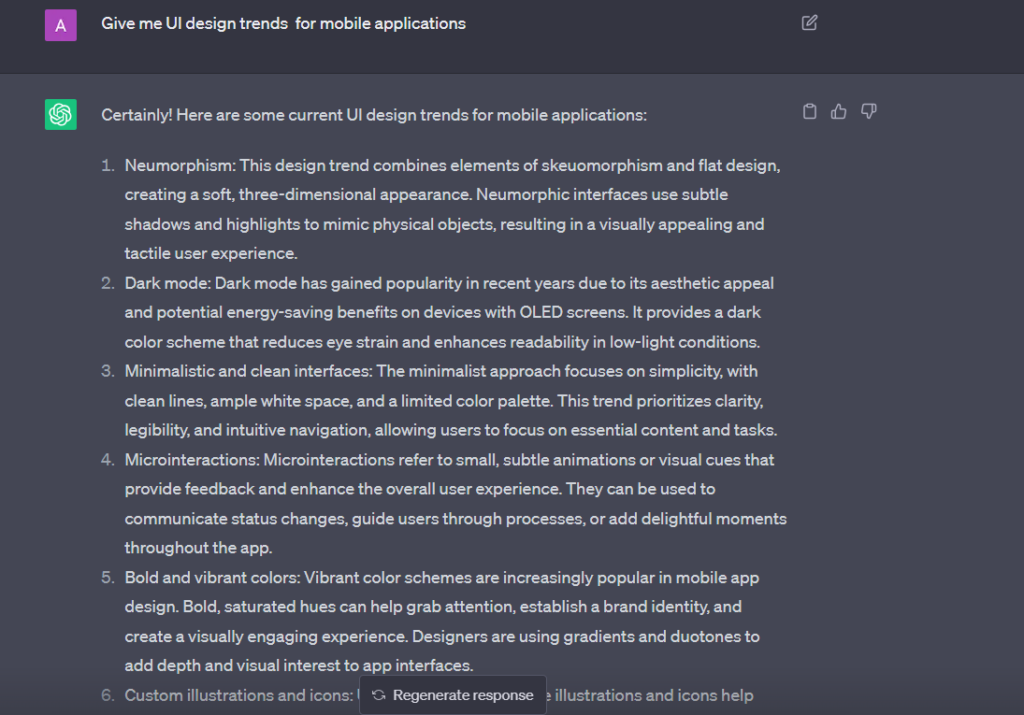
-
Create An Example User Journey
As a UI/UX designer, utilizing chatGPT can offer efficient and innovative ways to generate unique ideas for your user flows. The AI-powered platform can produce realistic user scenarios explicitly suited to your design project. However, using this technology needs some specific steps to follow.
You can begin by prompting chatGPT with details about your target user and the purpose of your app or website. Putting in a quick summary can help you get detailed yet accurate excerpts in response. Generating a sample user flow is an essential aspect of designing a seamless experience. By using chatGPT, you can create user flows with precision to bring users one step closer to achieving their desired objective while also enhancing the aesthetics of the design.
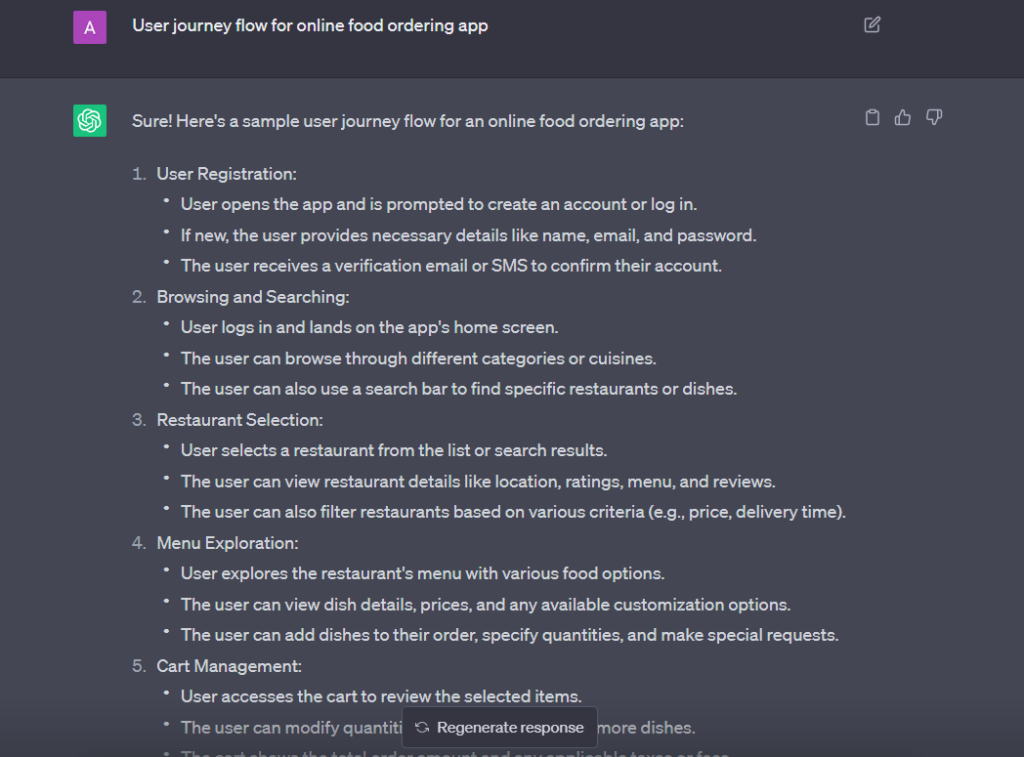
-
Translation Of Text
Text translation is an essential part of any user interface design. With chatGPT, designers can easily translate text content into multiple languages to ensure an international audience is able to understand and engage with their product. This feature allows designers to streamline their development process and create a seamless experience for users who speak different languages.
By incorporating chatGPT into their UI/UX design, designers can take advantage of the chatbot’s natural language processing capabilities to provide a customized experience for users around the world. With text translation, designers can cater to a broader audience and offer a superior user experience.
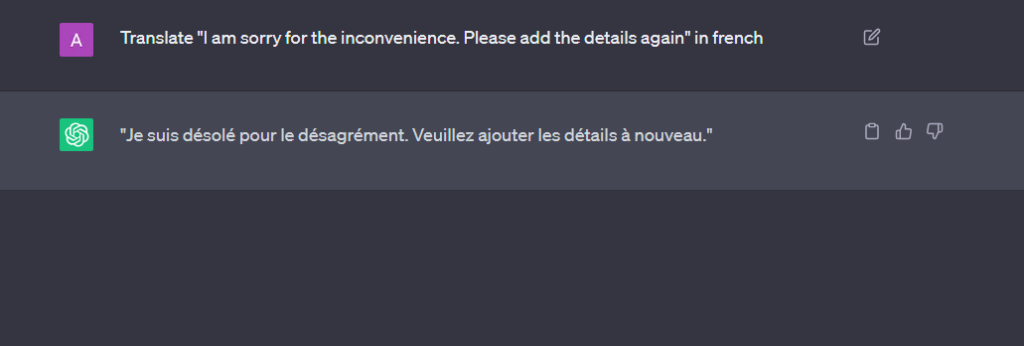
-
Explore The Finest Design Assets Available
Designing user interfaces and experiences can be challenging, but chatGPT offers a solution for those seeking to improve their design skills. With six examples available, users can explore different ways to maximize the platform’s capabilities to achieve their specific design goals. However, the right resources are crucial to effective ChatGPT UI/UX design.
It can be overwhelming to decide which design resources to use, but chatGPT eliminates that problem by providing users with helpful suggestions to improve their design skills. These resources could make all the difference when creating designs that capture user interest and effectively communicate information. By utilizing the best resources available through chatGPT, users can create designs that stand out and leave a lasting impression.
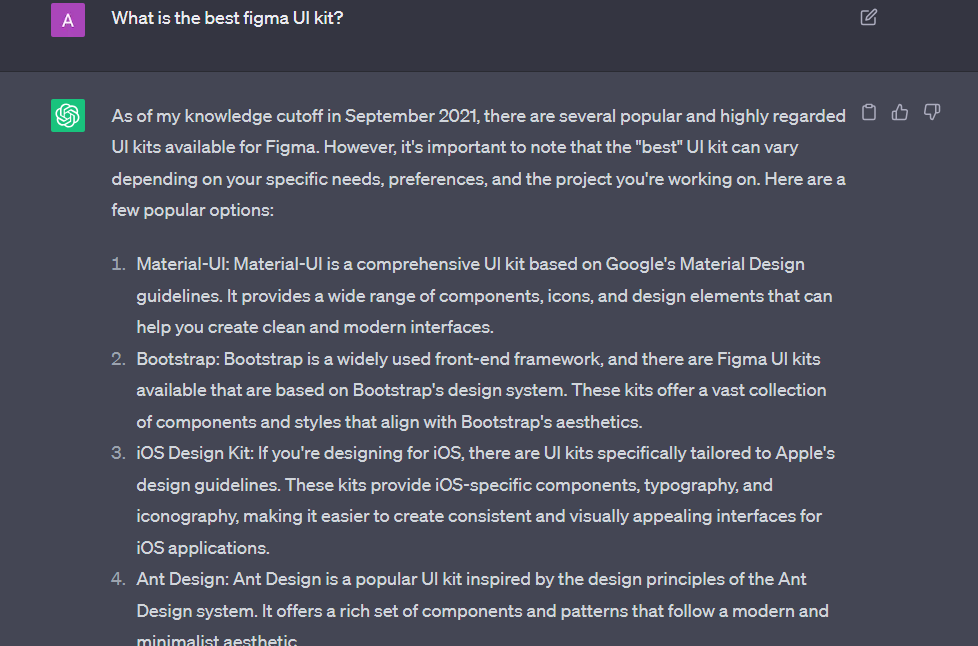
-
Get Ideas For Fire Shots
ChatGPT is a versatile tool that can be leveraged for a variety of tasks, including UI/UX design. By interfacing with an AI language model, designers can open up a whole new world of creative potential. For example, one great use case is generating ideas for “fire shots.” Perhaps you need a striking visual element to anchor your design. By feeding your brief into ChatGPT, you can quickly generate a range of creative concepts that will help you find that perfect focal point. And because ChatGPT is constantly learning and updating its output based on user feedback, you can be sure that you’ll get better results the more you use it. So if you’re looking to supercharge your design process, give ChatGPT a try and unlock its full potential.
In conclusion, chatGPT is a powerful tool for UI/UX design. As we’ve seen in our exploration, the possibilities are endless when it comes to utilizing AI in our daily design tasks. From generating color palettes to developing design systems, chatGPT can revolutionize the way we approach our work. While some examples may seem basic, others such as the design system documentation feature are truly game-changing. With chatGPT at our fingertips, we have the ability to elevate our designs to new heights and create more engaging user experiences. So why not give it a try and see how chatGPT can take your design skills to the next level?







